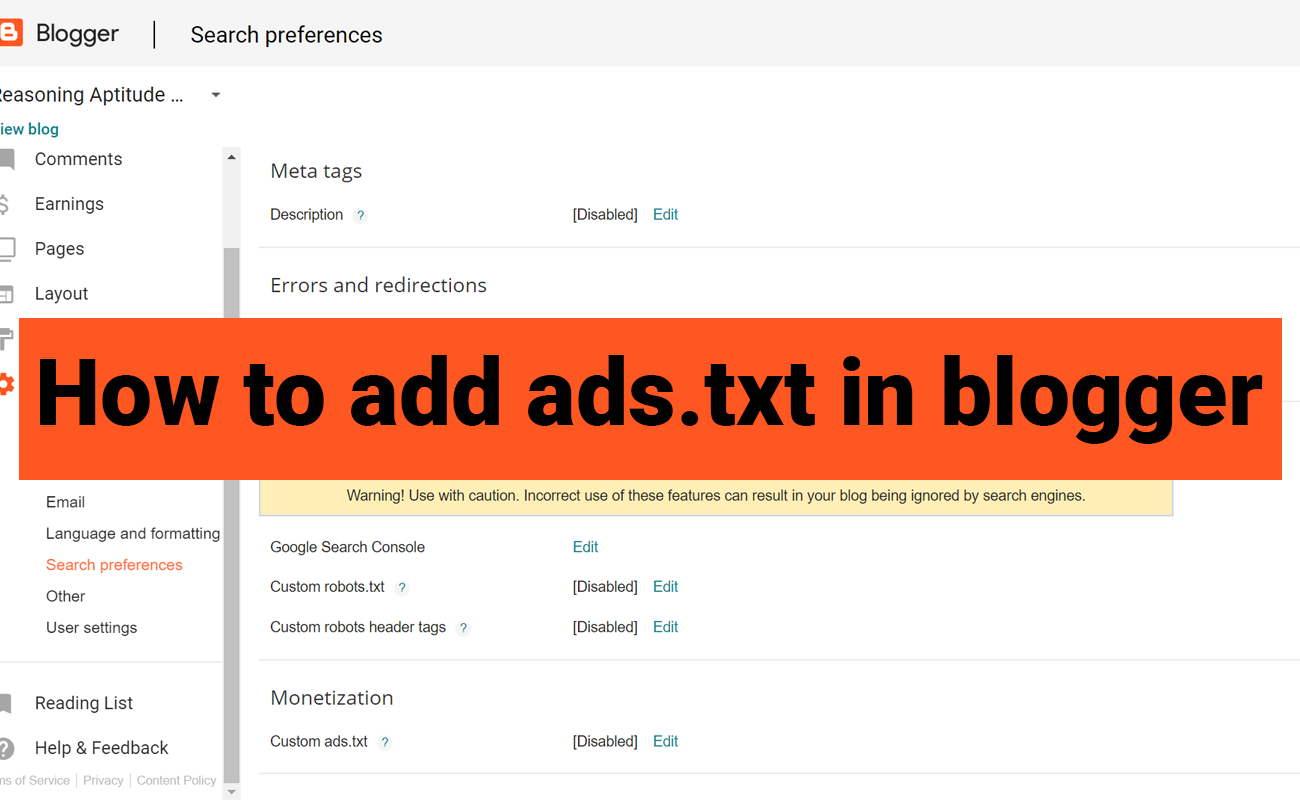If your blog is monetized with third-party providers or you’ve manually integrated AdSense in your blog, you will need to manually set up the content of the ads.txt file.
Step 1: Sign in to Blogger.
Step 2: In the top left, click the Down arrow.
Step 3: Click the blog you want to set up an ads.txt file on.
Step 4: On the left, click Settings.
Step 5: Under "Settings," click Search preferences.
Step 6: Under "Monetization," find "Custom ads.txt" and click Edit.
Step 7: Click Yes.
Step 8: Copy the settings from your third-party monetization provider and paste them in the text box.
Step 9: Click Save Settings.
Step 10: Optional: To check the content of your ads.txt file, go to http://<your blog address>/ads.txt.
Note: If your blog is not monetized, or it’s only configured to use AdSense using the Blogger-AdSense integration, then you do not need to manually set up ads.txt.